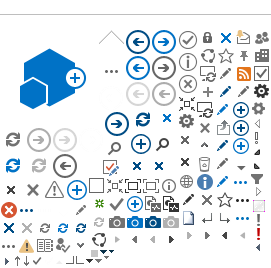This section focuses on the ministry’s efforts to apply the highest standards for its electronic platforms and for the new applications enriching the platform and facilitating access to its contents. It also provides information on the design system under the international AAA standards for people with disabilities, multiple service channels, and mobile accessibility.
Accessibility on the MoJ portal
The ministry works to apply the highest standards for its electronic platforms; and always seeks to use new tech that enriches the platform, makes it more accessible, and increases the number of users.
The platform also complies with all W3C web standards in terms of ease of use, accessibility, and other standards that contribute to improving electronic platforms. The portal is also appropriately compatible with various browsers.
People with disabilities
Recognizing the right of people with disabilities and the elderly to access all electronic information and services, the ministry has worked on providing:
1. Multiple channels for services
The ministry constantly seeks to develop its support of clients. To this end, it has created several channels for providing e-services in a safe and reliable manner, and at no additional charges. The channels include websites, electronic services portal (Najiz), and mobile apps.
The mobile notarial office service provides notarial services at the location of disabled people, the elderly, the sick, detainees, and those in remote areas. The services are extended by a group of mobile notaries who work in various regions under a governance system maintained by the ministry.
2. Text to Speech Reader
The ministry’s portal provides a “text to speech reader” that converts text to speech the user can listen to without having to use any other app. The feature is useful for the visually impaired and those who have difficulty in reading web text. When you click on the "Listen" button, you can listen to the text in a clear, neutral voice in moderate speed. You can also change the volume as you wish. In addition, you can download the content to your PC as an MP3 file by clicking on the 'No voice?' option in the audio player, so that you can play the file later.
3. Screen reader
The ministry’s portal provides a “text reader” that can read text on the portal without having to use any other apps. The feature is useful for the visually impaired and those who have difficulty in reading web text.
Compatible tools
The Unified National Platform (GOV.SA) is designed to be compatible with the latest versions for reading texts:
NVDA
VoiceOver : Mac Build-in
Narrator: Windows Built-in
4. Tutorial videos
You can watch the videos available on the e-service description pages to guide you while using the services.
5. Text resize and display settings
You can use the text resize feature available on all pages, as well as the display settings at the top of pages to adjust display.